 |
|
|
Tips: #1 tip: read this entire page. #2 tip: follow the guideline faithfully.
Words to the wise: If your ad does not follow these guidelines, then your ad will not be "camera ready". "Camera Ready Ads" have to be the proper size. If we have to make any adjustment to size, your ad may not look as you intended.
*We work in picas, a printers measurement, so we have given the ad space sizes in both picas and inches. There are 6 picas to an inch - 12 points to a pica.
Faxes are not "camera ready ads"
BLACK is the only printout color acceptable for "Camera Ready Ads".
RELATED SUBJECTS Step by Step instructions to design a disk file "Computer Ready Ad" on your computer |
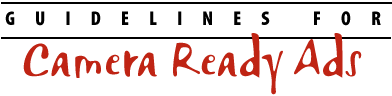
These instructions are for those who want to design their own ad and submit a hard copy (print out) for us to scan. Scanning art work.
DO NOT scan in color and definitely DO NOT print out in color. Layout of Ad The regular ad space size for a full page is 27 picas by 44 picas (4-1/2" x 7-1/4"). This is the ad space size, not the page size. If you will notice in the catalog, the ad does not take up the full page size. If you want to take up the entire page size, known as a full page bleed, the size is 5-5/8" x 8-1/2" plus add 3/16" to the right side of the ad for bleed. The ad rate for a full page bleed is greater than for a regular ad size. Ask your ad chairman for the rate increase. Please do not try to fudge and get extra space by going outside these limits. We have our reasons for this ad space size. In your desk top publishing program, make the document size 5-7/8" x 8-1/2". In your preferences, set measurements to PICA*, if possible, otherwise use INCHES- DECIMALS.
This will give an ad space of 27 x 44 picas (4-1/2" x 7-1/4"). If your DTP program does not allow you to construct unique page sizes, then use guide markers to make the page size and then add additional guides using the measurements stated above to make the ad space. If you are designing a half page or quarter page ad, merely divide the space appropriately. Save this document as a template. Designing the ad It helps to make your first layout with pencil and paper. Write out your copy and draw a box shape for a photo or art work. For inspiration, look at catalog ads that you admire and imitate them. Then type the copy into your computer layout space. Select the font style and point size you desire. Scaling the photo If you are including a photo in your ad, now is the time to make space for it. Scale the photo to the space size and see if it will fit as you wish. "Eyeballing" a 8 x 10 photo and then guessing the smaller space is deceptive. Your eyeball does not do a good job of scaling. Use the following method to scale your photo.
Using these measurements, draw a rectangle box on your ad, stroking the box with a 1 point line. DO NOT knock out or over print type on halftones or within the area of where the halftone will be placed. This can not be accomplished, unless we use your scanned halftone. Don't do this unless you are skilled at making halftones and can output on a 1250 dpi or greater imagesetter. At this point, make any adjustments to the type or the photo box (be sure to keep the proportions of the photo box the same). Most important is for you to have someone proofread your ad for you. You will be surprised at the typos you leave behind. Any mistakes in your "camera ready ad" will be there for everyone to see. Suggestions for design. Use no more than two type styles, unless you have a good design reason for more; i.e. business names or logos. DO NOT set a script style in ALL CAPS. DO NOT set the whole ad in ALL CAPS. Use bold type faces or italics for emphases, not underlines.
Suggested equipment for print out.
Dot matrix or 300 dpi ink jet printers do not give the quality we desire, but if you submit a "camera ready ad" from one of these printers, and you find it acceptable, then we will use it "as is". Use good quality laser or ink jet paper for print out. Print gray scale graphics with a 133 line per inch screen pattern. Please send us your orginal photo so that we can scan it ourselves. It is necessary for us to scan the photo to insure the quality you will expect, but you can place scanned photos in your layout to indicate scaling and cropping. Again, always send us the original photo. DO NOT print in any color except BLACK. Printout three copies. Send two to us and you keep one. We will NOT return "camera ready ads" printouts. Package your printouts in a sturdy envelope and mail it to the club advertising chairman. You CAN NOT email or fax the printout. Remember - a camera ready ad is one that we will use AS IS. |
